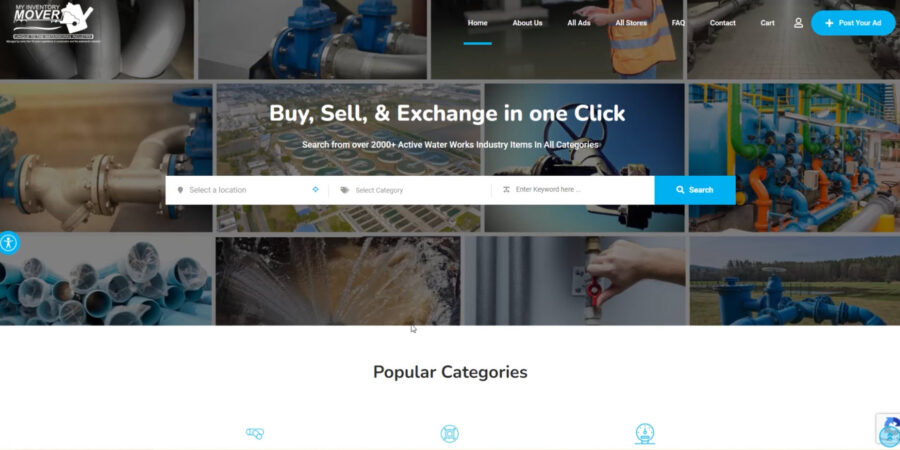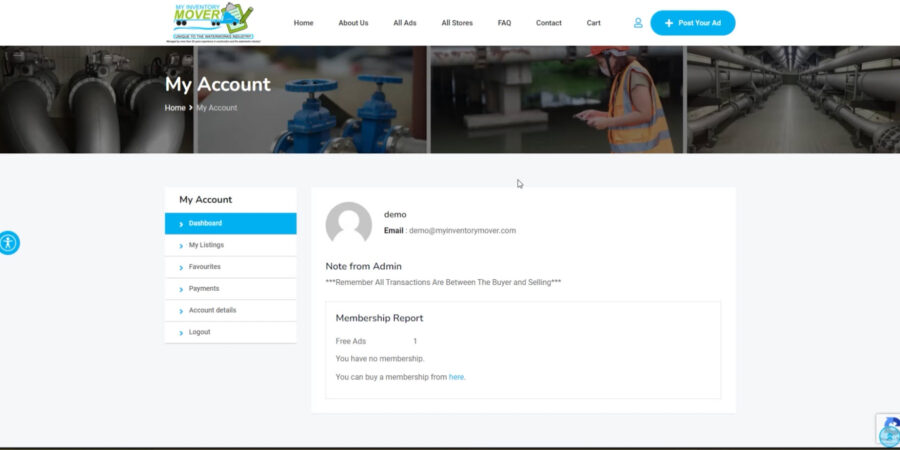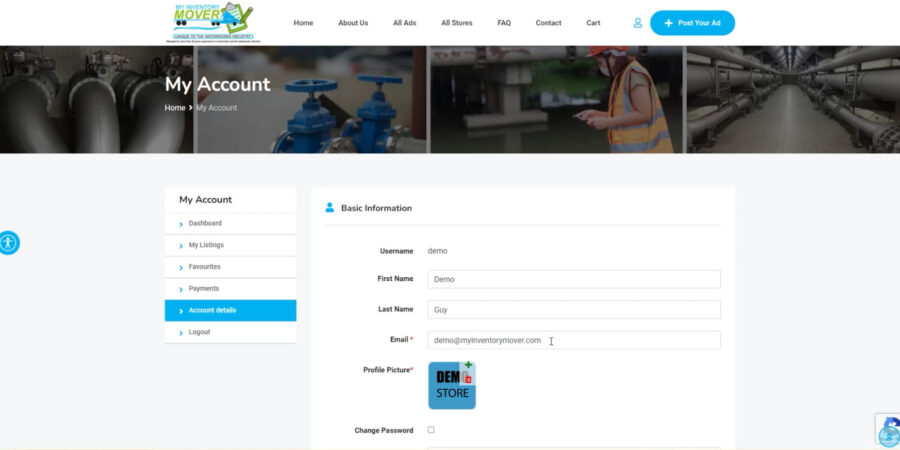Whether you want to buy, sell or trade items on My Inventory Mover you must register and create any account. WATCH THEVIDEO BELOW To get started click on the Login/Register icon in the upper right corner of the page and fill out the registration form with your; Phone Number Username (of you choice) Email Address …
How To Upload Your Items
WATCH THE VIDEO BELOW After you complete the registration process uploading your items is pretty straight forward Click On The “Post Your Ad” Button In The Upper Right CornerSelect The “Ad Type”Select The “Ad Category”Then Fill Out The Rest of The Items DetailsTitlePricing Price TypePricePrice UnitManufactureDescriptionItem Features ListHours OpenUpload (up to 5) ImagesVideo (optional)Contact DetailsSocial …
Complete Account Setup
To complete your Account Details you will need to fill out the; First Name Last Name Add Your Profile Image/Logo Your Phone Number Website (https://YOURWEBSITE.com) Enter Your Physical Address Enter All of Your Social Media Links Click on “Update Account” and you Are DONE! WATCH THE VIDEO BELOW